By John Jantsch (c) 2006
Much has been written lately about the subject of podcasting. Podcasting is a very powerful small business tool but, some are kept away because it all sounds so technical.
In this article I will attempt to simplify the subject.
Let's start with the Podcast definition from the growing resource Wikipedia: What is a podcast - http://en.wikipedia.org/wiki/Podcast.
The definition provided by Wikipedia is a good place for you to start, but let me just add my take. A podcast is little more than an audio file (usually an mp3) placed on a website and combined with an RSS file that allows people to subscribe and automatically download any new content recordings
From a technical standpoint, there's nothing really too complicated about podcasting so don't think this is some geeky tech stuff. From a marketing standpoint, I didn't get too excited about the concept until Apple decided to make a podcast directory a primary component of iTunes. When that happened the market for podcasting on any subject imaginable was born.
Podcast Basics
Podcasts are typically published with a blogging tool like Blogger, TypePad, or MovableType. If you already use one of these blog services, creating your podcast is as simple as linking to your audio files and using a service like FeedBurner to automatically convert it into a podcast friendly feed. (More on that in a minute)
Create Content
Most podcasts are formatted much like radio shows. Hosts will interview guests or simply decide to talk about a subject that they feel is of interest to someone. From a business standpoint it can be a very powerful way to produce content that will make your website more interactive.
The plumber that records simple how to fix it podcasts will own the world! (Videocasts are just around the corner too.) There are a couple other very good reasons to host a podcast that may not directly have to do with content per se. Think about interviewing your clients on the benefits of using your service and posting those interviews as a podcast. Think that might make your best client even more loyal?
What about referral partners? What if you identified business owners that also serve your target market and invited them to be guests on your podcast. My guess is that you could instantly build a network of leading businesses with you as the hub. When you publish a podcast, whether you have a local or national audience, you become a member of the media. The tables are suddenly turned when you approach prospects and influential individuals. When you are the publisher of a podcast you have the opportunïty to gain access to the decision makers inside your biggest prospects – by simply requesting an interview. Do you see the potential in that?
Record
As I wrote earlier, a podcast is a digital recording so one of the steps you must complete for each session is to record your podcast. There are many ways to accomplish this task. You can use a portable mp3 recorder, use a service to record a telephone interview, record an interview using any number of VoIP services or create a recording set-up for your computer. (Obviously, you can go into a professional recording studio too.)
This article is not meant to explain in great detail every element of working with digital audio files but there are many ways to accomplish this step when you determine what your podcast needs are.
A great set-up for recording you own voice is to use a professional mic and a frëe software program called Audacity (Audacity has some very useful editing functions as well)
For telephone interviews you can use a service such as Conference Calls Unlimïted. CCU offers a telephone bridge line, recording, editing and hostíng of your mp3 file.
VoIP is a PC to PC or PC to telephone service led by a service called Skype. This is a particularly good option for International calls. A host of add-ons are cropping up to build even greater functionality into Skype.
Evoca
Gabcast
Skype VoIP calling
Conference Calls Unlimïted
Audacity free audio recorder and editor
Skype recording that interfaces with Outlook
Edit
You may find that after you conduct an interview you want to add some music or cut out segments. Again, look no further than Audacity (It's frëe and works very well).
File Host
Once you record your podcast you must upload the file to a server. There are services that offer recording and hosting options but, all you really need is enough space with your current web host to upload your mp3 files. Either way, you will simply link to the mp3 file from a blog post or web page. Below are some other options.
Podblaze
OurMedia
Audioblog
Liberated Syndication
RSS Feed
One of things that makes a podcast something more than an mp3 file is the addition of a podcast format RSS feed. This is simply a file that is updated every time you add an mp3 file so that subscribers through iTunes or some other Podcast service can automatically download your new content.
Podcasts do require a specific kind of RSS feed but, the only thing you need to do is go to a frëe service called FeedBurner and allow them to convert your blog feed or other RSS feed to work for podcasting. They can also set your feed up the way that iTunes and Yahoo Podcast want it set-up.
FeedBurner - Enhance a blog feed
Feed for all - Create a feed
Submit
Just like websites and blogs, podcasting has its own set of directories. You need to make a point of submitting your podcast or podcast feed (the one you formatted with FeedBurner) to the major podcast directories and engines.
ODEO
iTunes
Podcast.net
Singing Fish
Podcast Alley
Podcast News
Yahoo Podcast
Digital Podcast
Apple's Podcasting FAQs
Apple's Podcast technical specifications
Music and Intros
Maybe you want a cool music beat to kick off your show or a big radio voice type intro.
Royalty free music
Professional intros and outros
Listening and Searching
You should subscribe to and listen to podcasts to get a good idea of some of the ways people are using this tool for business. You will need what is sometimes referred to as a podcatcher to subscribe. If you have iTunes you already have one. (Most of the time you can visit a podcast site and simply listen to the mp3 file if you have an mp3 player like Windows Media Player or RealPlayer installed on your computer.)
iTunes
Juice
Doppler
Misc. Podcast Gear
Search audio files
Podcast Tutorials and Forums
Podstrigs
About.com
Podcast Alley
Podcasting News
FeedBurner's Podcast Guide
My Set-Up
Just in case you are curious, here's how I podcast. I use Conference Calls Unlimïted to provide my recording and editing. I hook up with a guest by telephone, conduct the interview and about 24 hours later receive a link to the edited mp3 file to link to from my podcast blog.
My intro was produced my AudioBag.com.
My RSS feed was created and enhanced by FeedBurner.
There are lots of things that you can do to make your podcast even more professional. In this article I've attempted to demystify the major points and get you interested in producing your own podcast.
About The AuthorJohn Jantsch is a veteran marketing coach, award winning blogger and author of Duct Tape Marketing: The World's Most Practical Small Business Marketing Guide published by Thomas Nelson - due out in the fall of 2006. He is the creator of the Duct Tape Marketing small business marketing system. You can find more information by visiting http://www.ducttapemarketing.com/.
Tuesday, April 18, 2006
Subscribe to:
Post Comments (Atom)
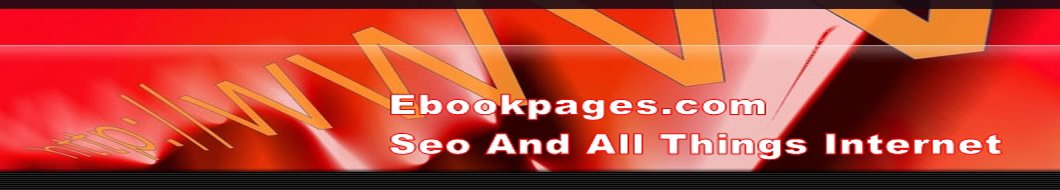


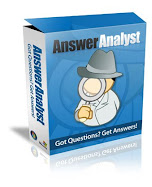

No comments:
Post a Comment