A number of new Internet services are freely available that make these 'ego searches' painless and easy.
Automated tracking of specific subjects or industry trends, based on keywords, provide businesses a great deal of valuable information.
Ego searches are a great way for businesses to keep an ear to the ground, without having the expense of conducting a market survey or competitive analysis.
Businesses can use the frëe "ego search" resources to stay informed about what customers are saying.
The dynamically created keyword based RSS feeds, update in your RSS reader or news aggregators, each time new information containing the keyword appears in the searched resources. The dynamic feeds match requests against new information, as it comes online in real time.
The following frëe services allow for RSS feed ego searches.
~~~~~~~~~~~~~~~~~~~~~~~~~~~~~~~~~~~~~~~~~~~~~~~~~~~~~~~~~~~~
Editorial Note:
If you have not yet installed RSS Reader/News Aggregator software, we recommend the following popular freeware readers/aggregators:
BlogExpress - Easy to use and has built-in Web viewer.
Pluck RSS Reader - Browser-based RSS reader plug-in for Internet Explorer and/or FireFox.
SharpReader - Handles all RSS versions. Numerous useful features.
~~~~~~~~~~~~~~~~~~~~~~~~~~~~~~~~~~~~~~~~~~~~~~~~~~~~~~~~~~~~
Google News - Simply conduct a keyword search of Google News and then clïck the text that says "RSS" then save the url of the RSS feed into your news reader. Every time a new article with that keyword appears in Google News the feed in your RSS reader will automatically update.
BlogPulse - Find out what is being said about your products, company or your industry in the blogosphere. Conduct a keyword or url search on BlogPulse. Clïck the orange RSS icon above the search results and save the feed in your reader. Each time the keyword appears in a blog indexed by BlogPulse you will receive a new item in your feed reader. Another feature of BlogPulse is it will graph the keyword occurrences, providing a picture representation so that trends can be easily visualized. Hovering over the lines of the graph will provide details of actual blog mentions
PubSub - Search on a keyword, then save and add the feed to your RSS reader using the icons provided. Optionally with PubSub you can direct your search to only alert you of posts in specific areas of interest including Press Releases, SEC/EDGAR Filings, Newsgroup Posts, or Weblog Entries.
Technorati - Create watch lists, by entering the search term add item to the watch list and then scroll to the bottom clïck the blue RSS icon to obtain the url of the RSS feed that can be added to your reader. Technorati is a real-time search engine that keeps track of what is going on in the blogosphere. In order to setup a watchlist you will have to create a Technorati account.
Ice Rocket - Simply search Ice Rocket then clïck the RSS 2.0 button to obtain the url of the RSS feed that contains your search term. Add the url to your RSS reader or newsaggregator.
Find Articles - Traditional media channels can even be monitored using RSS. FindArticles routinely scans magazines and publications for keyword mentions. Conduct a search then clïck "RSS Alert" to obtain the url to the RSS feed. Add the feed to your reader to receive instänt notification of new articles.
NewsTrove - NewsTrove indexes millïons of news articles from a myriad of sources. Build an RSS feed on any topic imaginable. Enter your search words in the search box. Clïck 'Search', then clïck the orange XML icon on the right side of the search results page and save the feed to your news reader.
BlogDigger - BlogDigger monitors the blogosphere and generally what is said daily in the blogs. Conduct a search on Blogdigger and clck the orange XML icon to retrieve the url of the search feed. The feed should then be added to your RSS reader.
DayPop - Conduct a search and clïck the icon on the right that says XML, save the feed to your RSS aggregator. Only the most recent search results will appear
Yahoo News - Conduct a search then clïck "view as RSS" in the right column and save the feed in your aggregator. The feed will chëck Yahoo news for mentions.
TalkDigger - TalkDigger is a meta-search engine. The results of which can be displayed using RSS. TalkDigger essentially aggregates the mentions that occur in a number of other blog search engines.
Overall, ego searches are an excellent way to stay informed and maintain a strategic advantage over competitors. Knowing exactly what your online competitors are doing provides a competitive edge that can be used to your advantage. Keyword RSS feeds can be used to monitor key phrases for trademark abuses or monitoring the effectiveness of a specific press promotion.
Updates to RSS feed searches occur in what could be considered realtime. An additional subscriber benefit to RSS based ego searches, is that subscribers don't have to release any private information or an email address, to monitor keywords. Although they sound daunting, utilizing frëe resources to conduct ego searches is simply good business sense.
About The AuthorSharon Housley manages marketing for FeedForAll software for creating, editing, publishing RSS feeds and podcasts. In addition, Sharon manages marketing for FeedForDev an RSS component for developers.
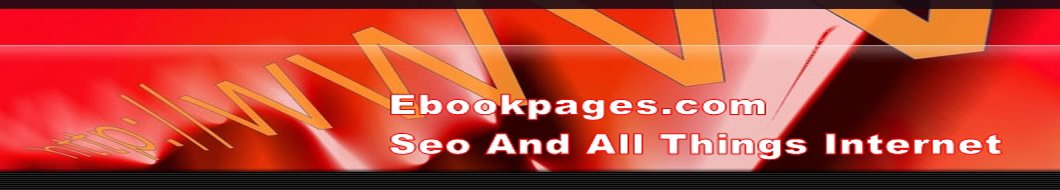


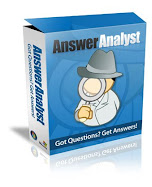

1 comment:
Phil Bradshaw .... It looks like I have already posted here (lol), but you are all over the search engines as I look for Web Promotion Software. If I could get my own pages listed like this, I wouldn't be out looking all over the net for this stuff!
Post a Comment