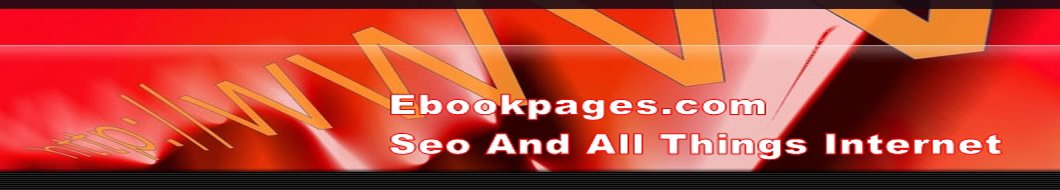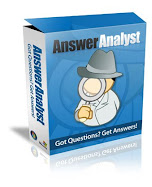The recent trend of using the press release to promote an online business has emerged with good reason – good press costs very little and can do more for a business than thousands of dollars of marketing. Most businesses use press distribution services like PR Web or PRFree to get the word out about their news. While distribution services certainly can be effective, they tend to miss out on arguably the most influential group of the press – bloggers.
Bloggers mold and shape the opinions of their readers, who are normally the most important in their particular industry, many of whom are also bloggers. Not long after a post from an influential blogger, your news has been picked up by several other bloggers and within days you are all over the blogsphere. Before you know it your site is getting more attention than it would if a story ran in the local newspaper! So how do you get the influential bloggers in your industry to run a story about your business?
Why Would Anyone Do a Story About Your Business?
Are you a new company? Did you just launch a new product that they could review? Did your business wín an award? Are you a group of college kids who started a company on savings from your summer jobs? You get the idea. There needs to be a reason that someone would want to read about you. Bloggers take pride in the content they feed their readers. You don't stand a chance of getting a blogger to write about you if you don't have a story that their readers will be interested in.
Research Bloggers in Your Industry
More is less when it comes to contacting bloggers. Buy a list of 1,000 bloggers and send out a generic email to all of them and you'll likely get no response. But send a small amount of personalized emails to the appropriate bloggers and you'll be shocked at how many positive responses you get.
The first step is to make a list of the bloggers that would be interested in your story. You can generally get a feel for whether or not a blogger would be interested in your story by reading a couple of posts and checking out their bio. If they've done a few similar stories in the past or they are heavily involved in your industry, there is a good chance they'll want to hear your story. If not, leave them off your list and move on.
The single best method that I have found to research blogs is the
Another great way to find the right bloggers is to search through your competitors press sections on their websites to see what blogs have mentioned them. You can also find out who has mentioned your competitors by looking at the sites that have linked to them (type in "links:www.theirsite.com" on Yahoo!). There's a good chance that if they found your competitors story interesting, they'll find your story interesting as well.
Compose Your Email
The best way to contact bloggers is by email. The good news is that most bloggers make themselves easy to access and provide their email addresses on their blogs. The bad news is that most people don't know what to do with said email address once they get it. Use the following outline for your email and you'll see amazing results:
- Have a simple subject. You probably won't get many responses by treating your email like a press release and writing RELEASE in the subject line. Try something simple like "fan of your blog" or "comment about your blog." You want to make sure they actually read your email and don't mentally mark it as späm when they see the subject.
- Start by complementing them. Since you've read their blog and learned about them from their bio, you know quite a bit about them. Use it to your advantage. Compliment them on your favorite post, or how cool it is that they worked for XYZ company.
- Request them to post about you (be direct). In three sentences or less, tell them your story, why you think it would be of interest to them and their readers, and respectfully ask that they write a post about it. Be direct and to the point. They will respect that.
- Offer something in return. You have something that could help them. Maybe it's a link back to their blog from your personal blog, or maybe you could provide them with a free product or service that could help them or their business. One way or another, there's something you have to offer them in return for the time spent on a post about you.
- Close with something nice. Thank them for their time and wish them luck with their blog and/or business ventures.
Respond Promptly and Respectfully
Not everyone is going to agree to run your story. Some will say that they don't do that type of thing or that they don't have time. Since you have been so nice as to compliment them, they will still usually reply either way. Regardless of the response, be sure to thank them for their time and wish them luck with their ventures. You nevër know when they will encounter someone who needs your product or service in the future (remember, they are in your industry) and if they have a positive image of you and your company they will undoubtedly give you a good recommendation.
Sit Back and Watch the Traffíc Roll In
Over the course of the next few weeks you will see post after post appear about your business. Be sure to send another thank you email to the blogger after the post and also be sure to promptly provide whatever you offered them in return. At this point you have developed a mutually beneficial relationship with someone important in your industry that can become invaluable over time.
That wasn't that hard was it? With a little research and a carefully crafted email, any business can effectively use blog PR to drive traffíc to their site.
About The Author Adam McFarland owns iPrioritize - simple to-do lists that can be edited at any time from any place in the world. Email, print, chëck from your mobile telephone, subscribe via RSS, and share with others.