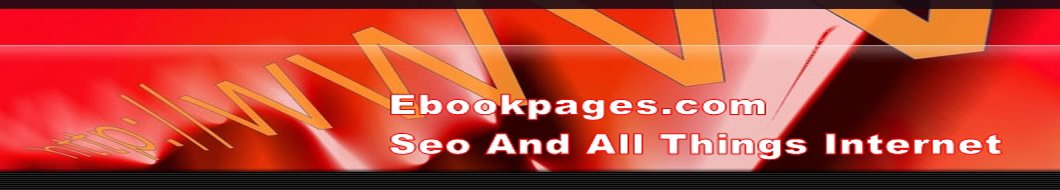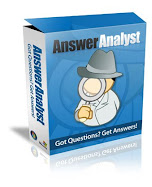Monday, December 12, 2005
Foil the Keyloggers
How comfortable would you be if you knew that someone out there could read every single word that you typed, up to and including email messages, passwords, and IM conversations? Probably not very, but it can and does happen via a bit of code known as a keylogger. Once these programs are installed on your PC the person who installed it literally has access to every keystroke you type - the good, the bad, and the ugly.
They've been around for a very long time, but keyloggers are only just starting to receive the attention they deserve. This is primarily because many spyware pests include keylogging elements, potentially enabling everything you type to be forwarded to some faceless entity on the Internet. However, keyloggers are sometimes installed quite purposefully and legitimately, with tracking the PC activities of employees and children in mind.
Love the idea or hate it (it really depends on whether you're the logger or the 'loggee'), keyloggers represent a serious threat to your computer's security and personal privacy. This month we explain what keyloggers are all about, and outline ways to keep your computer out of their grips.
What they are Keylogging programs are all about gathering information - specifically, anything you type on your keyboard. While usually packaged as software that silently records every key you depress, hardware versions also exist - typically in the form of a small add-on component that attaches between your keyboard's cord and its port on your PC. Regardless of their form, keyloggers are designed to track what you type on your computer for later viewing by another party.
While often associated with the powers of evil, keyloggers do have legitimate uses. Some organizations install them on computers belonging to employees suspected of theft or other unethical activities. Similarly, many parents use these programs to track their children's online activities with an eye towards ensuring that they're not visiting inappropriate Web sites or engaging in other dangerous dealings. Of course, the ethical line associated with this type of spying is blurry. In some jurisdictions, employers have the absolute right to track an employee's computer usage. The same goes for parents whose intentions may be admirable, like trying to keep their children safe online.
Where do keyloggers come from?
Today, commercial keylogging programs are flogged as tools for spying on others, ensuring one's partner is being faithful, and tracking how others use your PC. Keylogging software vendors taking the high road position their products as legitimate anti-theft and child safety tools. Examples of such programs include Blazing Tools Perfect Keylogger and eBlaster.
Legitimate keyloggers only make up a tiny percentage of the keyloggers floating around on people's computers. Hundreds of different spyware threats include keylogging elements. Designed to steal usernames, passwords, and even your identity, these programs are typically installed without your knowledge, often in conjunction with another legitimate program. Some particularly unscrupulous folks have even taken to packaging keyloggers with anti-spyware programs and then hawking them as spyware-removal solutions. Anything goes on the Internet, and sometimes you end up with more than you might expect from a free program. You should always check the source of programs you install to ensure that you're receiving a legitimate version.
For details on ways to detect keylogging programs and devices, see the step-by-step guide.
Why they're dangerous
Keyloggers are dangerous for a number of reasons. First and foremost, they enable another user to spy on your computer usage, which is highly unethical. Furthermore, outside of privacy issues, malicious keyloggers are almost always directly tied to stealing user account details such as usernames and passwords. With your details in hand, the person logging your keystrokes can potentially access your bank account, use your email, and ultimately steal your identity. If you find a keystroke logger installed on your PC and believe that you might be the victim of identity theft, you should see the Help box below.
While keyloggers certainly relate to only a very small portion of all identity theft crimes in the UK, fraud-related identity theft losses are estimated to be in the vicinity of £1.3 billion per year. One can only hope that the possibility of serious financial repercussions will help to bring the criminal potential of spyware into the consciousness of everyday users. Privacy is a serious issue, and yet thousands of computers continue to be monitored - unknown to users - as you read this.
Find, then destroy them
Finding and removing both commercial and spyware keyloggers is usually not terribly difficult, as most anti-spyware programs are up to the task. However, it's possible that you might discover a keylogger and not be able to remove it as a result of lacking appropriate administrative privileges.
Should this happen, sit down and have a conversation with the person who administers your PC. It's quite possible that the program was installed by spyware, but you may find that there's a genuine reason for its installation. If the keylogger was installed on purpose, ask why it's there. Nobody likes the idea of being spied on and if it's happening to you, it's not unreasonable to ask that the action be stopped.
After the logger
If your computer has been infected by a keylogger, removing it with a program such as Microsoft AntiSpyware is only the first step in the cleanup process. Assuming that it was present on your PC for some time, there's a good chance that one or more people now have access to some of your personal information, including sensitive usernames and passwords.
After removing the keylogger, reboot and then complete another scan to be sure it's gone for good. Once it is, start changing all of your passwords - those associated with email accounts, online banking, instant messaging programs, online auction Web sites, and so on. While the person(s) responsible for installing the keylogger may have only been interested in spying on your computer activities, there's an equal chance that user account details were what they were after. With access to enough information, stealing your identity (not to mention your money) is a relatively simple affair.
Now you should consider how the program made its way on to your system in the first place. Did another user of your PC install it? Was it downloaded from the Internet? Do you have updated firewall, anti-virus and anti-spyware software protecting your computer at all times? If any good comes from a keylogger, it's the security awareness that it raises. Nobody likes to be spied on, so take the necessary steps to ensure that a keylogger doesn't end up on your system again.
Powered by: PC Format
Friday, December 02, 2005
How to use the Power of the World's Easiest and Most Effective Headline Format to Torbo Charge Your Business
=======================================================
by Yanik Silver
www.InstantSalesLetters.com
=======================================================
Did you notice the title for this article?
Of course, it's a headline. That's right and it uses a
shop-worn classic format which still continues to amaze me
with its power. Just 2 simple words...
"How To..." Stick with me on this, I know it sounds too
easy.
The simple, lowly "How to" headline is still tops in my
book for simplicity and effectiveness. You really cannot go
wrong with it. The 'how to' headline is so versatile. You
can follow it with several benefits, a question, an offer,
almost anything - and it works great!
In fact, using the 'how to' formula is one of the best
places to start when writing headlines because it forces
you to think of what your product/service actually does for
the person.
Here are a couple of winning examples to get your juices
flowing:
How to Collect from Social Security at Any Age
How To Get FIVE Money-Making Web Sites In 29 Minutes Or
Less...Without Spending A Fortune!
How to avoid the biggest mistake you can make in building
or buying a home
How to cruise the world for $19 a day
How to get Enthusiastic Applause - Even a Standing Ovation
- Every Time You Speak (Ted Nicholas)
How To Win Friends And Influence People
How to make your car invisible to radar and laser!
How to make your computer as easy to use as your telephone
How to fix cars
Check out the last winning headline on our list - "how to
fix cars". I mean it really can't get any simpler than
that, but it works...and it works big time!
Now here are a few "How To.." headlines you can plug-in
and use right away when brainstorming:
=============== "How to" Formulas ===============
How to get ____________
How to have __________
How to keep__________
How to start __________
How to begin _________
How to become ___________
How to improve your _________
How to develop _____________
How to get the most out of_____________
How to avoid ________________
How to end________________
How to get rid of _____________
How to conquer _____________
How to enjoy _______________
Even just adding the word "how" in front of a headline
gives it an additional appeal. Compare these 2 examples:
A strange accident saved me from baldness
How a strange accident saved me from baldness
Which one is more compelling? I think you'll agree #2 does
the trick. And that one is a winning headline used over and
over.
Okay, but maybe the tried and true "how to" is too boring
for you. No problem! Spice it up by adding a little
something before the 'how to'
Here's HOW TO...
Discover HOW TO...
If you think a 12% annual return on your money is good,
here's HOW TO set your sights on 100% or more
All new course reveals HOW TO use Pop-Ups to double your
opt-in rate, explode your sales, and squeeze up to 300%
more revenue out of each visitor to your Web site!
(Jonathan Mizel)
I'll show you HOW TO hit golf shots as straight as you can
point, or this video golfing lesson is free...and I'll pay
you $25 for wasting your time! (Jeff Paul)
Ohio man discovers the secret of HOW TO escape the American
Rat Race
Or if you still want to change it up a little - just use
"How you..." or "How I..." like these winning examples:
HOW I earn my living in 4 hours a day
HOW YOU Can Make Well Over $300,000.00 Per Year As A Real
Estate Agent Working Less Than 40 Hours A Week.... Have A
Top Income AND A Life..... And NEVER Have To Make A Call
You Dread Or Waste Your Time With Unrealistic Sellers Or
Insincere Buyers, Ever Again (Craig Proctor)
I think you'll agree for getting the most bang for your
buck - "how to" headlines are the way to go.
==========================================================
Yanik Silver is recognized as the leading expert on
creating automatic, moneymaking websites...and he still
doesn't know how to put up a website.
He is the author, co-author or creator of several best-
selling online marketing books and tools,
http://33days.check-free.info/
==========================================================
by Yanik Silver
www.InstantSalesLetters.com
=======================================================
Did you notice the title for this article?
Of course, it's a headline. That's right and it uses a
shop-worn classic format which still continues to amaze me
with its power. Just 2 simple words...
"How To..." Stick with me on this, I know it sounds too
easy.
The simple, lowly "How to" headline is still tops in my
book for simplicity and effectiveness. You really cannot go
wrong with it. The 'how to' headline is so versatile. You
can follow it with several benefits, a question, an offer,
almost anything - and it works great!
In fact, using the 'how to' formula is one of the best
places to start when writing headlines because it forces
you to think of what your product/service actually does for
the person.
Here are a couple of winning examples to get your juices
flowing:
How to Collect from Social Security at Any Age
How To Get FIVE Money-Making Web Sites In 29 Minutes Or
Less...Without Spending A Fortune!
How to avoid the biggest mistake you can make in building
or buying a home
How to cruise the world for $19 a day
How to get Enthusiastic Applause - Even a Standing Ovation
- Every Time You Speak (Ted Nicholas)
How To Win Friends And Influence People
How to make your car invisible to radar and laser!
How to make your computer as easy to use as your telephone
How to fix cars
Check out the last winning headline on our list - "how to
fix cars". I mean it really can't get any simpler than
that, but it works...and it works big time!
Now here are a few "How To.." headlines you can plug-in
and use right away when brainstorming:
=============== "How to" Formulas ===============
How to get ____________
How to have __________
How to keep__________
How to start __________
How to begin _________
How to become ___________
How to improve your _________
How to develop _____________
How to get the most out of_____________
How to avoid ________________
How to end________________
How to get rid of _____________
How to conquer _____________
How to enjoy _______________
Even just adding the word "how" in front of a headline
gives it an additional appeal. Compare these 2 examples:
A strange accident saved me from baldness
How a strange accident saved me from baldness
Which one is more compelling? I think you'll agree #2 does
the trick. And that one is a winning headline used over and
over.
Okay, but maybe the tried and true "how to" is too boring
for you. No problem! Spice it up by adding a little
something before the 'how to'
Here's HOW TO...
Discover HOW TO...
If you think a 12% annual return on your money is good,
here's HOW TO set your sights on 100% or more
All new course reveals HOW TO use Pop-Ups to double your
opt-in rate, explode your sales, and squeeze up to 300%
more revenue out of each visitor to your Web site!
(Jonathan Mizel)
I'll show you HOW TO hit golf shots as straight as you can
point, or this video golfing lesson is free...and I'll pay
you $25 for wasting your time! (Jeff Paul)
Ohio man discovers the secret of HOW TO escape the American
Rat Race
Or if you still want to change it up a little - just use
"How you..." or "How I..." like these winning examples:
HOW I earn my living in 4 hours a day
HOW YOU Can Make Well Over $300,000.00 Per Year As A Real
Estate Agent Working Less Than 40 Hours A Week.... Have A
Top Income AND A Life..... And NEVER Have To Make A Call
You Dread Or Waste Your Time With Unrealistic Sellers Or
Insincere Buyers, Ever Again (Craig Proctor)
I think you'll agree for getting the most bang for your
buck - "how to" headlines are the way to go.
==========================================================
Yanik Silver is recognized as the leading expert on
creating automatic, moneymaking websites...and he still
doesn't know how to put up a website.
He is the author, co-author or creator of several best-
selling online marketing books and tools,
http://33days.check-free.info/
==========================================================
Navigational Options for Your Website : Choose Wisely
By Merle MCPromotionsPress.com
So you've decided to it's time to revamp your website's navigation, or maybe you're putting together a new site and are trying to decide the best navigational menu to use. Before you choose one type over the other, you'll want to consider the size of your site and your anticipated growth, as the menu structure you select may have to expand.
There are many types of navigation methods to choose from. You must carefully consider the layout of your site so you can choose the system that will work best. You want to make it easy for your visitors to find their way around and not frustrate them in the process. You need to keep it consistent across all pages of your site, with some standards like the placement of your logo (which is generally in the upper left hand corner of your website) linking back to your home page.
1) Left Side Menu: Probably the most common menus you'll find, with text or button links running vertically down the left hand side of the page. This generally works best for small websites with a limited number of pages.
2) Text Links at Bottom of Pages: Not a complete navigation system on its own, but always a good idea to complement your main navigation. If you use Flash, it's always a good idea to give the search engines an easy way to spider your site -- and text menus do just that. Your visitors will also appreciate not having to scroll back up to the top of the pages to make another selection. Keep it small.
3) DHTML or Java-Script Menu: My favorite and the most expandable of menu types. Generally you'll have your main page topics running horizontally across the top of the page. When a user hovers over one of the main topics a drop down will appear with more menu options. The advantage to this type of menu is that it's easy to add new pages. You'll only need to create the page then add the text links to the scrïpt.
Here are some software solutions:
DHTML Menu
Deluxe Menu
Java DropDown Menu
4) Java-Script Pull Down Menu: If you're cramped for space, then drop down menus are sweet as they are so compact and hardly take up any room. You can display a lot of links in a small area. They look like small förm boxes that display a main option, but when you clïck on them a drop down menu appears with all of the various pages of your website.
Create your own, then copy and paste the code:
Pull Down Menu
Drop Down Generator
Javascrïpt Menu Master
5) Tabs Menu: Looks like file folder tabs running across the top of your pages horizontally. A good example of this is at Amazon.com. You'll find an easy way to create them at:
Dynamic Drive
The look of tabs can also be done using Cascading Style Sheets. Chëck out:
WebCredible
GRSites Menu Maker
Apycom Software
6) Search Function: Many people overlook the advantages of adding a simple search box to their sites. Hurried visitors can simply type in what they're looking for and find it quickly without frustration. If your website is rather large you might want to consider adding this option, even if you have a great navigation system.
You can download scripts and install them on your server or use a third party service.
Google Search
FreeFind
PicoSearch
Site Search
Matt's Scrïpt Archive
7) Site Map: If your site is rather large you also may want to include a "site map." Basically, it's a page on your website that lists all of the pages on your site, complete with text links. It gives users an overview of your website's contents.
Make sure you include a link to your site map from your main navigation. Search engines love site maps as they make for excellent "spider food" helping your site to be indexed.
Site Map Creator Service
Likno
SiteMap Pro
eXact Mapper Lite
8) CSS Menus: Cascading Style Sheets have made it possible to add an endless array of navigational options to your website. There's no bloat or lag in downtime, either. They allow you to control the appearance and format of your website separately from the webpage coding itself, which makes them easy to update and alter the look of your site whenever you like.
Vertical Navigation
Cool Rollover Menu
Stylish Menus
CSS Vault
Do yourself a favor and take a long hard look at your website's navigation. Does it need an update? Now that you know all of your options there's no reason you can't create an exciting navigational system that users will just love. Don't underestimate the power of good navigation; if not done correctly visitors will be reaching for the exit button sooner than you think.
About The Author"Must Have Marketing Resources" by Merle is loaded with Valuable online resources you need to know about, when it comes to running your web business. Get your copy now at ... http://mcebook.mcpromotions.com/.
So you've decided to it's time to revamp your website's navigation, or maybe you're putting together a new site and are trying to decide the best navigational menu to use. Before you choose one type over the other, you'll want to consider the size of your site and your anticipated growth, as the menu structure you select may have to expand.
There are many types of navigation methods to choose from. You must carefully consider the layout of your site so you can choose the system that will work best. You want to make it easy for your visitors to find their way around and not frustrate them in the process. You need to keep it consistent across all pages of your site, with some standards like the placement of your logo (which is generally in the upper left hand corner of your website) linking back to your home page.
1) Left Side Menu: Probably the most common menus you'll find, with text or button links running vertically down the left hand side of the page. This generally works best for small websites with a limited number of pages.
2) Text Links at Bottom of Pages: Not a complete navigation system on its own, but always a good idea to complement your main navigation. If you use Flash, it's always a good idea to give the search engines an easy way to spider your site -- and text menus do just that. Your visitors will also appreciate not having to scroll back up to the top of the pages to make another selection. Keep it small.
3) DHTML or Java-Script Menu: My favorite and the most expandable of menu types. Generally you'll have your main page topics running horizontally across the top of the page. When a user hovers over one of the main topics a drop down will appear with more menu options. The advantage to this type of menu is that it's easy to add new pages. You'll only need to create the page then add the text links to the scrïpt.
Here are some software solutions:
DHTML Menu
Deluxe Menu
Java DropDown Menu
4) Java-Script Pull Down Menu: If you're cramped for space, then drop down menus are sweet as they are so compact and hardly take up any room. You can display a lot of links in a small area. They look like small förm boxes that display a main option, but when you clïck on them a drop down menu appears with all of the various pages of your website.
Create your own, then copy and paste the code:
Pull Down Menu
Drop Down Generator
Javascrïpt Menu Master
5) Tabs Menu: Looks like file folder tabs running across the top of your pages horizontally. A good example of this is at Amazon.com. You'll find an easy way to create them at:
Dynamic Drive
The look of tabs can also be done using Cascading Style Sheets. Chëck out:
WebCredible
GRSites Menu Maker
Apycom Software
6) Search Function: Many people overlook the advantages of adding a simple search box to their sites. Hurried visitors can simply type in what they're looking for and find it quickly without frustration. If your website is rather large you might want to consider adding this option, even if you have a great navigation system.
You can download scripts and install them on your server or use a third party service.
Google Search
FreeFind
PicoSearch
Site Search
Matt's Scrïpt Archive
7) Site Map: If your site is rather large you also may want to include a "site map." Basically, it's a page on your website that lists all of the pages on your site, complete with text links. It gives users an overview of your website's contents.
Make sure you include a link to your site map from your main navigation. Search engines love site maps as they make for excellent "spider food" helping your site to be indexed.
Site Map Creator Service
Likno
SiteMap Pro
eXact Mapper Lite
8) CSS Menus: Cascading Style Sheets have made it possible to add an endless array of navigational options to your website. There's no bloat or lag in downtime, either. They allow you to control the appearance and format of your website separately from the webpage coding itself, which makes them easy to update and alter the look of your site whenever you like.
Vertical Navigation
Cool Rollover Menu
Stylish Menus
CSS Vault
Do yourself a favor and take a long hard look at your website's navigation. Does it need an update? Now that you know all of your options there's no reason you can't create an exciting navigational system that users will just love. Don't underestimate the power of good navigation; if not done correctly visitors will be reaching for the exit button sooner than you think.
About The Author"Must Have Marketing Resources" by Merle is loaded with Valuable online resources you need to know about, when it comes to running your web business. Get your copy now at ... http://mcebook.mcpromotions.com/.
Friday, November 25, 2005
New World Wide Web Emerging Meet the New Network
By Jim Hedger (c) 2005, StepForth News Editor,StepForth Placement Inc.
An interesting phenomenon is coming to a monitor near you, perhaps the one you are looking at right nöw. The days of convergence are upon us. The trend towards the merging of media via the Internet is already causing significant cultural shifts as witnessed by the power bloggers have exercised in relation to TV and print journalism. What a difference an era makes. A decade ago, the traditional media set the pace by telling our stories and provided practical means of mass-communications. Today, the Internet provides a globally stable transmission line and the Web serves as both production studio and broadcast medium. The Internet's growth and more importantly, the ease of access for anyone with a computer, a connection and a bit of talent, has pushed the majority of traditional media outlets into a period of survival strategy and planning
The Internet, as a means of content-distribution has been recognized as the emerging standard as opposed to the add-on it had previously been. Just as cable killed broadcast, IPTV and HDTV will replace the current cable TV distribution model. (Imagine the threat to satellite TV providers.) That doesn't mean the demise of your local cable company but it does mark a change in the way they will be doing business in the future. For most sectors of the entertainment, marketing, distribution and search industries, the only thing left to do is to actually figure out how to do it and how it will work.
The recent discussions between Google, Yahoo and CBS, along with the combined support of AOL and ASK for Internet TV start-up Brightcove show a definite shift in thinking among the US TV networks. Along with that shift, two unique experiments in business model development appear to be underway.
In an interview with Reuters, Les Moonves, CBS chairman said, "We're talking to them [Google] about a whole slew of things including video-on-demand, including video search."
The distribution power of four of the five largest search engines and the business model proposed by Brightcove can be seen as an experiment in marketing and content-distribution. The TV networks have recognized they need to work with the Internet and to do so they need to work with the Web's core information providers, the major search engines.
"They need our content, we need their technology," he said in the Reuters interview, referring to broader discussions with Internet companies. "We argue about which is more important. I think ultimately my content, no matter how you get it, content is still the most important thing."
Google, Yahoo, ASK, AOL, et al, view virtually all "open" information on the web as freely spiderable. They make lists that everyone else can chëck twice. Even without formal agreements signed, Google and Yahoo have both made video search of TV show snippets uploaded by fans available on demand. Quotes from the shows can be found based on the transcripts of closed captioning broadcasts.
For producers of Web-ready television content, it's no use producing content for mass-distribution over the Internet if you aren't in the new-media version of the TV guide. The problem for both the search-information providers and the content creators is making a profït providing the service. While Google, Yahoo and the major TV networks will, for the most part, be able to rely on current advertisers for revenues, three important factors threaten to challenge the stability of that traditional marketing environment.
The first is the dramatic increase in ease of access to the industry. Making video has nevër been cheaper or easier and with the proliferation of broadband access (often via the traditional cable TV companies); delivery of product is virtually instänt and universal. In other words, consumers no longer have to go to an expensive movie theatre to watch a production that cost a fortune to produce. Access to the market and means of production is literally open to anyone. In the near future, there could even be competition for click-through revenues between traditional commercial driven television production and the increasingly professional but independent amatëur productions.
The second factor stems from the proliferation of video entertainment production. If there is a sudden increase in quality and availability of independent productions and those independent producers show credible commercial competition, what is to become of the massive media machines behind the scenes of most network shows? Someone has to pay the bills and the predominantly successful model, (pay-per-click or in this case, pay per view), might not provide sufficient revenues for the highly expensive network shows against popular independent productions.
The third is the portability of information. Handheld, pocket-sized devices such as Blackberrys and cellphones are increasingly web-capable and can handle video. Content produced for the web must also be available where portable media users are looking for it.
Brightcove thinks it has the answers to these issues. Founded in Cambridge Ma, in 2004 by Jeremy Allaire, Brightcove is "an open Internet TV service that empowers video producers and programmers to build broadband businesses while giving viewers more choices and control over their use of video and television." (source: brightcove.com)
Its prevïew page shows that Brightcove is working to tie advertisers to video produced by individual users and mainstream networks. It also looks to AOL, ASK and other search related businesses to send traffïc in the form of branded user features and video-on-demand services. Distribution is the major factor that places the Web far above other forms of media. Taking a page from Google's early playbook, Brightcove is also working to harness the massive distributive power of the Internet by inviting website owners to inquire about syndicating video content.
The opportunities for small business advertisers and website marketers are enormous. The emergence of the Web as the primary means of delivering video information offers website marketers a new area to present client products and services.
The Internet and the Web, while already remarkably versatile, has become a vital link in distribution for the largest traditional media companies, including the major TV networks. The Web is also absorbing a great deal of the advertising monëy that was previously spent on print. It even threatens the mainstay revenue generator for most urban newspapers, the classified ads section.
Over the past few weeks, stories about Google Automat, a service procedure Google wrote a patent application for nearly two years ago have emerged. The patent application, which was published in early September of this year, is for "a system and method for providing online user-assisted Web-based advertising." The patent application goes on to describe a service that appears remarkably similar to Google Base.
"Preferably, such an approach would guide a user in the creation of advertisements describing offerings of goods or services, creatives associated with the advertisements, and advertising budgets. Such an approach would also help create and host a Web presence for individual and other advertisers. Such an approach would also facilitate driving Web traffïc to hyperlinked advertisements through targeting." (source: Patent Abstract)
The patent shows Google is preparing to enter the collection and distribution of small, personal sized classified ads, like the ones printed in the back of your local newspaper. As Google collects them, many industry analysts expect them to begin distributing them through the online classified sections of those same major newspapers.
This presents another wide-open opportunïty for search and website marketers to promote client messages and services. In order to take advantage of the new landscape, search and website marketers should take time to learn as much as they can about a number of technologies, techniques and complimentary services.
For instance, a good To Do list would include,
- Lean about FLASH and other video-editing software. Chëck out pre-established businesses such as SiSTeR.TV to see if their products or services can help.- Learn about the creation and optimization of files for podcasting. These files can be video based or simple audio streams but the trick is learning how to help search engines find them.- Learn as much about the amorphous catch-phrase Web2.0. Social networking and information recommendation have become important facets in website marketing campaigns.- Find a way to gently break the news to long-term clients. We all have a lot of work ahead of us.
About The AuthorJim Hedger is a writer, speaker and search engine marketing expert based in Victoria BC. Jim writes and edits full-time for StepForth and is also an editor for the Internet Search Engine Database. He has worked as an SEO for over 5 years and welcomes the opportunïty to share his experience through interviews, articles and speaking engagements. He can be reached at jimhedger@stepforth.com.
An interesting phenomenon is coming to a monitor near you, perhaps the one you are looking at right nöw. The days of convergence are upon us. The trend towards the merging of media via the Internet is already causing significant cultural shifts as witnessed by the power bloggers have exercised in relation to TV and print journalism. What a difference an era makes. A decade ago, the traditional media set the pace by telling our stories and provided practical means of mass-communications. Today, the Internet provides a globally stable transmission line and the Web serves as both production studio and broadcast medium. The Internet's growth and more importantly, the ease of access for anyone with a computer, a connection and a bit of talent, has pushed the majority of traditional media outlets into a period of survival strategy and planning
The Internet, as a means of content-distribution has been recognized as the emerging standard as opposed to the add-on it had previously been. Just as cable killed broadcast, IPTV and HDTV will replace the current cable TV distribution model. (Imagine the threat to satellite TV providers.) That doesn't mean the demise of your local cable company but it does mark a change in the way they will be doing business in the future. For most sectors of the entertainment, marketing, distribution and search industries, the only thing left to do is to actually figure out how to do it and how it will work.
The recent discussions between Google, Yahoo and CBS, along with the combined support of AOL and ASK for Internet TV start-up Brightcove show a definite shift in thinking among the US TV networks. Along with that shift, two unique experiments in business model development appear to be underway.
In an interview with Reuters, Les Moonves, CBS chairman said, "We're talking to them [Google] about a whole slew of things including video-on-demand, including video search."
The distribution power of four of the five largest search engines and the business model proposed by Brightcove can be seen as an experiment in marketing and content-distribution. The TV networks have recognized they need to work with the Internet and to do so they need to work with the Web's core information providers, the major search engines.
"They need our content, we need their technology," he said in the Reuters interview, referring to broader discussions with Internet companies. "We argue about which is more important. I think ultimately my content, no matter how you get it, content is still the most important thing."
Google, Yahoo, ASK, AOL, et al, view virtually all "open" information on the web as freely spiderable. They make lists that everyone else can chëck twice. Even without formal agreements signed, Google and Yahoo have both made video search of TV show snippets uploaded by fans available on demand. Quotes from the shows can be found based on the transcripts of closed captioning broadcasts.
For producers of Web-ready television content, it's no use producing content for mass-distribution over the Internet if you aren't in the new-media version of the TV guide. The problem for both the search-information providers and the content creators is making a profït providing the service. While Google, Yahoo and the major TV networks will, for the most part, be able to rely on current advertisers for revenues, three important factors threaten to challenge the stability of that traditional marketing environment.
The first is the dramatic increase in ease of access to the industry. Making video has nevër been cheaper or easier and with the proliferation of broadband access (often via the traditional cable TV companies); delivery of product is virtually instänt and universal. In other words, consumers no longer have to go to an expensive movie theatre to watch a production that cost a fortune to produce. Access to the market and means of production is literally open to anyone. In the near future, there could even be competition for click-through revenues between traditional commercial driven television production and the increasingly professional but independent amatëur productions.
The second factor stems from the proliferation of video entertainment production. If there is a sudden increase in quality and availability of independent productions and those independent producers show credible commercial competition, what is to become of the massive media machines behind the scenes of most network shows? Someone has to pay the bills and the predominantly successful model, (pay-per-click or in this case, pay per view), might not provide sufficient revenues for the highly expensive network shows against popular independent productions.
The third is the portability of information. Handheld, pocket-sized devices such as Blackberrys and cellphones are increasingly web-capable and can handle video. Content produced for the web must also be available where portable media users are looking for it.
Brightcove thinks it has the answers to these issues. Founded in Cambridge Ma, in 2004 by Jeremy Allaire, Brightcove is "an open Internet TV service that empowers video producers and programmers to build broadband businesses while giving viewers more choices and control over their use of video and television." (source: brightcove.com)
Its prevïew page shows that Brightcove is working to tie advertisers to video produced by individual users and mainstream networks. It also looks to AOL, ASK and other search related businesses to send traffïc in the form of branded user features and video-on-demand services. Distribution is the major factor that places the Web far above other forms of media. Taking a page from Google's early playbook, Brightcove is also working to harness the massive distributive power of the Internet by inviting website owners to inquire about syndicating video content.
The opportunities for small business advertisers and website marketers are enormous. The emergence of the Web as the primary means of delivering video information offers website marketers a new area to present client products and services.
The Internet and the Web, while already remarkably versatile, has become a vital link in distribution for the largest traditional media companies, including the major TV networks. The Web is also absorbing a great deal of the advertising monëy that was previously spent on print. It even threatens the mainstay revenue generator for most urban newspapers, the classified ads section.
Over the past few weeks, stories about Google Automat, a service procedure Google wrote a patent application for nearly two years ago have emerged. The patent application, which was published in early September of this year, is for "a system and method for providing online user-assisted Web-based advertising." The patent application goes on to describe a service that appears remarkably similar to Google Base.
"Preferably, such an approach would guide a user in the creation of advertisements describing offerings of goods or services, creatives associated with the advertisements, and advertising budgets. Such an approach would also help create and host a Web presence for individual and other advertisers. Such an approach would also facilitate driving Web traffïc to hyperlinked advertisements through targeting." (source: Patent Abstract)
The patent shows Google is preparing to enter the collection and distribution of small, personal sized classified ads, like the ones printed in the back of your local newspaper. As Google collects them, many industry analysts expect them to begin distributing them through the online classified sections of those same major newspapers.
This presents another wide-open opportunïty for search and website marketers to promote client messages and services. In order to take advantage of the new landscape, search and website marketers should take time to learn as much as they can about a number of technologies, techniques and complimentary services.
For instance, a good To Do list would include,
- Lean about FLASH and other video-editing software. Chëck out pre-established businesses such as SiSTeR.TV to see if their products or services can help.- Learn about the creation and optimization of files for podcasting. These files can be video based or simple audio streams but the trick is learning how to help search engines find them.- Learn as much about the amorphous catch-phrase Web2.0. Social networking and information recommendation have become important facets in website marketing campaigns.- Find a way to gently break the news to long-term clients. We all have a lot of work ahead of us.
About The AuthorJim Hedger is a writer, speaker and search engine marketing expert based in Victoria BC. Jim writes and edits full-time for StepForth and is also an editor for the Internet Search Engine Database. He has worked as an SEO for over 5 years and welcomes the opportunïty to share his experience through interviews, articles and speaking engagements. He can be reached at jimhedger@stepforth.com.
Tuesday, November 15, 2005
GetResponse
It amazes me on how many people just "don't get it" when it
comes to following up with potential customers.
Did you know that it can take up to 7 times contacting
someone before they purchase a product - it's true! But
again, there are a growing number of people out there that
are trying to make sales without doing something as simple
as setting their marketing on auto-pilot.
Thankfully there's an online service that provides anyone
with the kind of marketing system they need that can almost
guarantee success. And one that I can whole-heartedly
recommend!
GetResponse.com is one of the most recognized follow-up
systems on the Internet; and there's good reason.
GetResponse.com uses some of the fastest and most reliable
email servers available. This, combined with more
specialized features that any other autoresponder, is it any
wonder everyone raves about it?
But... despite how good GetResponse.com is, it just got
better! That's right, the new Smart Responder Pro 2005 has
just been launched and it has an incredible number of
powerfully new features.
Just take a look at what you get with Smart Responder 2005!
- Personalization of emails
- Unlimited follow-ups
- Complete import and export features
- Send a broadcast email to your entire list all in one shot
- Attach files to any or all of your autoresponses
- Track your leads and responses
- Your choice of 19 different domains names to send from
- Send HTML-enhanced messages
- Your own "confirmation" screen
- Selective broadcasting
- Block unwanted email addresses
- Bounce-back management
- Full activity reports via email
- Free, unlimited technical support
- much, much more!
As you can see, this is way more than your everyday run-of-
the-mill autoresponder systems - using any other just
doesn't make good business sense!
So what are you waiting for? You owe it to yourself and
your online business to at least take a look at what
GetResponse.com can do for you.
Check it out today at:
http://getresponse.check-free.info/
Sincerely,
Phil Bradshaw
P.S. If your sales are in a slump, do what all the 'gurus'
do, follow-up with your potential customers and watch the
sales roll in! It's simple and it's effective!
P.P.S. Did you know you can try out GetResponse for free?
Click here for details now!
http://getresponse.check-free.info/
comes to following up with potential customers.
Did you know that it can take up to 7 times contacting
someone before they purchase a product - it's true! But
again, there are a growing number of people out there that
are trying to make sales without doing something as simple
as setting their marketing on auto-pilot.
Thankfully there's an online service that provides anyone
with the kind of marketing system they need that can almost
guarantee success. And one that I can whole-heartedly
recommend!
GetResponse.com is one of the most recognized follow-up
systems on the Internet; and there's good reason.
GetResponse.com uses some of the fastest and most reliable
email servers available. This, combined with more
specialized features that any other autoresponder, is it any
wonder everyone raves about it?
But... despite how good GetResponse.com is, it just got
better! That's right, the new Smart Responder Pro 2005 has
just been launched and it has an incredible number of
powerfully new features.
Just take a look at what you get with Smart Responder 2005!
- Personalization of emails
- Unlimited follow-ups
- Complete import and export features
- Send a broadcast email to your entire list all in one shot
- Attach files to any or all of your autoresponses
- Track your leads and responses
- Your choice of 19 different domains names to send from
- Send HTML-enhanced messages
- Your own "confirmation" screen
- Selective broadcasting
- Block unwanted email addresses
- Bounce-back management
- Full activity reports via email
- Free, unlimited technical support
- much, much more!
As you can see, this is way more than your everyday run-of-
the-mill autoresponder systems - using any other just
doesn't make good business sense!
So what are you waiting for? You owe it to yourself and
your online business to at least take a look at what
GetResponse.com can do for you.
Check it out today at:
http://getresponse.check-free.info/
Sincerely,
Phil Bradshaw
P.S. If your sales are in a slump, do what all the 'gurus'
do, follow-up with your potential customers and watch the
sales roll in! It's simple and it's effective!
P.P.S. Did you know you can try out GetResponse for free?
Click here for details now!
http://getresponse.check-free.info/
Local Search Marketing The Next Wave
Local Search Marketing provides the opportunïty to geo-target customers like nevër before.
The Good News:
Local customers are actively searching for a business likes yours on the Internet. And studies show that these customers have a serious buying intent.
The Problem:
As a local business you have to figure out how to cost-effectively connect with them. You probably have heard of search engine marketing or pay-per-click advertising; but what does that mean to your local business
The Internet is changing the way your customers are searching for your type of business. The days of lugging out a 12 lb. telephone book to find very limited and outdated business information are coming to an end. People are still letting their fingers do the walking, but they're doing it over a computer keyboard. Below are some revealing facts from the Kelsey Group.
Where Are Your Customers Searching?
Search Engines
This is the primary location for your business to have a listing, because the search engines are the primary places your customers are searching. There are basically two methods to list your business in search results. They are through Search Engine Optimization and Pay-Per-Click advertising.
Search Engine Optimization -
Search engine optimization has become a major industry because of the potential profït from a prominent search ranking. Through proven techniques, you can optimize your web pages and get prominent ranking for no chärge. But you must first understand the dynamics of the search engines and learn how they reward pages with top listings. They are in the business of providing the best search results possible to their audience. That's how they make monëy.
So, if you are a wedding photographer in Seattle and someone is searching for a wedding photographer in Seattle, the search engines want you both to connect. In order to connect, you must create a page that is optimized for the term "Wedding Photographer Seattle." But equally as important, you must solicit quality in-bound links from other web sites that relate to your business.
The search engines determine ranking by:
Optimized Pages + Quality In-Bound Links = Prominent Search Ranking
Pay-Per-Click Advertising - In conjunction with search engine optimization, a pay-per-click advertising campaign should be an integral part of your online marketing strategy. If you search for a term on Google, Yahoo, or MSN, you will notice a list of sites on the very top of the page and along the right hand column. These are PPC sponsored advertisements. Businesses pay the search engines to advertise on specific keywords/phrases.
If a person clicks on your ad, you pay a per-click price. The position of your ad in the listing and the price you pay is based on a bidding/auction model. The popularity and the competitiveness of the keyword will determine how much businesses are willing to pay-per-click. A keyword like "home mortgage" can command more then $50 per clïck because of the potential profït involved
As a local business, you would bid on terms that reflect your products and services, and combine those terms with regional terms. An example would be "Wedding Photographer Seattle," or "Golf Property Pinehurst." Or, you can advertise through PPC in a define radius (5, 10, 50, 100 miles).
The appeal of pay-per-click advertising is that you are in control. You determine which keywords you'll bid on, you set the maximum price per-click, you determine your daily budget, and you can turn on or off your campaign at any moment. In just a few years, pay-per-click advertising has grown to a multi-billion dollar industry. That's due to the efficiency and profitability of this advertising model.
Frëe Listings in Local Resources, Search Engines, Yellow Pages and Directories
In addition to SEO and PPC, there are a number of opportunities to get listed for frëe in a number of local resources. Identifying these online resources and taking advantage of this valuable opportunïty is a must for your business. Examples, are Google Local, Yahoo Local and Superpages.com. But there are also regional or industry specific resources that will allow you to list your business for frëe.
Paid Listings in Local Resources, Search Engines, Yellow Pages, and Directories
There are a number of profitable opportunities to advertise in local resources. But you must use caution, since the majority will waste your monëy. Determine if they reach your prospects and have ample traffïc. Most important, track and analyze your results.
The Internet is changing how local businesses are marketing. The future of your business will be determined by your ability to effectively adapt to this media.
Local search marketing is the next wave of the Internet, in fact, it will be a tsunami. Nöw is an excellent opportunïty to position yourself and get the jump on your competition. Will you be ready to ride the wave?
About The AuthorFred Waters is the author of the Take No Survivor Guide to Local Online Marketing. Designed for local businesses that want that want to reach new customers through the Internet.
The Good News:
Local customers are actively searching for a business likes yours on the Internet. And studies show that these customers have a serious buying intent.
The Problem:
As a local business you have to figure out how to cost-effectively connect with them. You probably have heard of search engine marketing or pay-per-click advertising; but what does that mean to your local business
The Internet is changing the way your customers are searching for your type of business. The days of lugging out a 12 lb. telephone book to find very limited and outdated business information are coming to an end. People are still letting their fingers do the walking, but they're doing it over a computer keyboard. Below are some revealing facts from the Kelsey Group.
- 74% of U.S. households use the Internet as an information source when shopping locally.
- Approximately 45% of local searches had a buying intent.
- The percentage of respondents who used yellow page directories decreased from 75% to 62%. (If you have a yellow page ad, it is time to consider buying a smaller ad and shifting your marketing dollars to the Internet.)
Where Are Your Customers Searching?
- The major search engines, including Google, Yahoo and MSN. All three of these search resources have a local search feature.
- Internet Yellow Pages. The offline Yellow Pages see the writing on the wall and are scrambling to transfer their business model to the Internet.
- Local Directories and Portals. There are national directories like CitySearch that offer localized business information. In addition, there are directories and portals that only service local regions.
- Industry Specific Directories. There are numerous directories that focus on specific types of businesses and services and will list them geographically. For example, wedding photographers, realtors, hotels, bed and breakfasts, and web designers.
Search Engines
This is the primary location for your business to have a listing, because the search engines are the primary places your customers are searching. There are basically two methods to list your business in search results. They are through Search Engine Optimization and Pay-Per-Click advertising.
Search Engine Optimization -
Search engine optimization has become a major industry because of the potential profït from a prominent search ranking. Through proven techniques, you can optimize your web pages and get prominent ranking for no chärge. But you must first understand the dynamics of the search engines and learn how they reward pages with top listings. They are in the business of providing the best search results possible to their audience. That's how they make monëy.
So, if you are a wedding photographer in Seattle and someone is searching for a wedding photographer in Seattle, the search engines want you both to connect. In order to connect, you must create a page that is optimized for the term "Wedding Photographer Seattle." But equally as important, you must solicit quality in-bound links from other web sites that relate to your business.
The search engines determine ranking by:
- How a page is optimized for a particular keyword/phrase.
- How many websites point to your site with external links.
Optimized Pages + Quality In-Bound Links = Prominent Search Ranking
Pay-Per-Click Advertising - In conjunction with search engine optimization, a pay-per-click advertising campaign should be an integral part of your online marketing strategy. If you search for a term on Google, Yahoo, or MSN, you will notice a list of sites on the very top of the page and along the right hand column. These are PPC sponsored advertisements. Businesses pay the search engines to advertise on specific keywords/phrases.
If a person clicks on your ad, you pay a per-click price. The position of your ad in the listing and the price you pay is based on a bidding/auction model. The popularity and the competitiveness of the keyword will determine how much businesses are willing to pay-per-click. A keyword like "home mortgage" can command more then $50 per clïck because of the potential profït involved
As a local business, you would bid on terms that reflect your products and services, and combine those terms with regional terms. An example would be "Wedding Photographer Seattle," or "Golf Property Pinehurst." Or, you can advertise through PPC in a define radius (5, 10, 50, 100 miles).
The appeal of pay-per-click advertising is that you are in control. You determine which keywords you'll bid on, you set the maximum price per-click, you determine your daily budget, and you can turn on or off your campaign at any moment. In just a few years, pay-per-click advertising has grown to a multi-billion dollar industry. That's due to the efficiency and profitability of this advertising model.
Frëe Listings in Local Resources, Search Engines, Yellow Pages and Directories
In addition to SEO and PPC, there are a number of opportunities to get listed for frëe in a number of local resources. Identifying these online resources and taking advantage of this valuable opportunïty is a must for your business. Examples, are Google Local, Yahoo Local and Superpages.com. But there are also regional or industry specific resources that will allow you to list your business for frëe.
Paid Listings in Local Resources, Search Engines, Yellow Pages, and Directories
There are a number of profitable opportunities to advertise in local resources. But you must use caution, since the majority will waste your monëy. Determine if they reach your prospects and have ample traffïc. Most important, track and analyze your results.
The Internet is changing how local businesses are marketing. The future of your business will be determined by your ability to effectively adapt to this media.
Local search marketing is the next wave of the Internet, in fact, it will be a tsunami. Nöw is an excellent opportunïty to position yourself and get the jump on your competition. Will you be ready to ride the wave?
About The AuthorFred Waters is the author of the Take No Survivor Guide to Local Online Marketing. Designed for local businesses that want that want to reach new customers through the Internet.
Thursday, November 10, 2005
When Is Your Independene Day?
=========================
When Is Your Independence Day?
By Yanik Silver
========================
July 4th for Americans is a chance to celebrate our independence.
Trust me, I'm not going to get on a soapbox and start waving the
flag - but I do think it's important no matter what country
you live in to really think about that word "independence"
and its meaning for you.
My father reminded me that July 3, 1976 was his
"Independence day" since that's the date my family came
over to the United States from Russia. (Pretty cool
since it was right before the bi-centennial celebration.)
For me, my independence day was on July 1, 1999.
That's the date I left my father's business to work on my
own. It was by far one of the hardest decisions of my life.
You see, I had worked for my dad since I was 12 and he
thought I was going to take over the company. I had that
same thought as well until I got the "bug".
In fact, my wife, Missy, and I were talking about this
recently. She was talking about how when she met me 9 years
ago, I had only one thought: "how to grow my father's
business". I would stay late working on new ads and
marketing pieces. I was in early calling my accounts trying
to make sales, etc. etc.
Now I had been studying direct marketing, and results were
really paying off for my dad's business. (Actually they
still use a lot of the ads I wrote in 1998 because they
still work today.) But with every ad I wrote I was getting
more and more aggravated. Not because the ads weren't
producing sales - they were - but because of the grief and
politics I had to deal with. Everybody seemed to be an
advertising expert even though they've never studied or
read anything on the subject. People mistakenly believe
that if they wouldn't "read all that copy" then nobody
will. Or if the ad is "ugly" and has no pictures or pretty
graphics it won't work.
Complete and total crap.
For every ad I wrote I had to fight to get it out there. I
got sick of it and decided I would create my own product so
I could write ads for myself. My first product was to help
dermatologists who wanted new cosmetic patients. It was a
big kit (manual, tapes, reports, diskette, etc) based
around some marketing consulting I was doing on the side
for one of my customers.
I ran my first ad in April 1998 in Dermatologic Surgery
magazine. I got 10 responses so I sent them the 20-page
sales letter I'd written selling this $900 kit. Not one
order.
I waited...
Sent out a 2nd notice to those 10 respondents.
Nothing...
Then I sent a 3rd notice telling them the expiration date
to get all the free bonuses was only 10 days away. Finally
on the very last day of the expiration date I got one order
over the fax machine.
Yipeee!!
I still remember that doctor's name in Flushing, NY. What
an incredible feeling. That was the start of my
independence. I realized I now had the power to chart my
course as I wanted. That first sale. That's one of the
greatest feelings in the world - when something you've
created is sold. It took me a little over a year after that
first order to realize I wanted my freedom and I finally
quit on July 1, 1999.
Maybe it's the new confidence you get when you realize
you've created something that people want and are willing
to exchange money for. That first sale is usually the
hardest (but also the most rewarding).
It's wonderful when I help turn on that light in people.
I've seen it first-hand working my Apprentices and seeing
them launch their products. How amazed they are by the
money pouring from around the globe. I love it!
And my wife is striking out on her own with a little bit of
my help. She set up her first web site -
(www.InstantThankYouLetters.com) and she's getting
checks each month.
So when will your independence day be?
If you've already achieved it - I bet you can remember it
perfectly. Sometimes the bleakest times that we believe are
terrible actually turn into a perfect opportunity.
Take my good friend, Jim Edwards', for example. His
independence day came because he got fired. To him that
wasn't a blessing at first but as he looks back on it -
it's the best thing that ever happened.
I remember the conversation we had right after it happened.
I was drinking a bourbon and Jim was having a beer. We were
talking about different projects he could try and pursue
and do now. We were throwing around some ideas and we came
up with "33 Days to Online Profits".
(www.33daystotoonlineprofits.com)
It was right there during that call that we outlined each
of the days and moved forward from there. And "33 Days" has
been a tremendous six-figure income earner for both of us
and it doesn't seem to let up.
So what can you do to achieve your independence?
I'll give you a couple things to take to heart. I can't
remember the author who said this but he said if you show
me what a man does in his spare time I'll show you the type
of man he'll become. What are doing with your spare time?
- Watching TV or reading?
- Napping or practicing your copywriting?
- Yakking to your friends or studying direct marketing?
It all comes down to the choices we make every single day.
In fact, you shouldn't let one day go by without making
sure you are taking at least one proactive step towards
your own independence. Just because the thought of you
doing what you want when you want may seem so far away -
don't let that stop you from taking those baby steps each
and every day. That's one of my rules and I hope you'll
adopt it.
What else?
Learn to be different. The truth is you need to become
extraordinary to achieve extraordinary results. You can't
be like everyone else (and why would you want to). That
means doing the things other don't (or won't) do. That
means not listening to their advice (unless they are doing
what you want to do). Frankly, if you simply did the exact
opposite of what everyone else is doing you'd turn out
okay. Why? If only 5% of people are truly successful and
the 95% are the mediocre majority - doesn't that mean the
majority is wrong? Don't engage in their thinking. Don't
follow their lead. Don't adhere to the same values and
standards the "95-percenters" do.
Two people who really helped me clarify my thinking on
this was Early Nightingale and also Dan Kennedy. (See
next article for his insight and a special gift I've
arranged for you.)
Please don't get me wrong - in no way am I trying to be
elitist. I'm not. But it is tremendously important to go
through your day with your eyes wide open. The truth is
most of your friends (right now) probably don't want you to
change and succeed. That would imply that they are losers.
That would mean they are failures. Nobody is going to
propel you to succeed except yourself.
So get on it and proclaim your own Independence Day
starting T-O-D-A-Y!
(c) Surefire Marketing, Inc.
==========================================================
Yanik Silver is recognized as the leading expert on
creating automatic, moneymaking websites...and he still
doesn't know how to put up a website.
He is the author, co-author or creator of several best-
selling online marketing books and tools, which can be
found at http://33days.check-free.info/
==========================================================
When Is Your Independence Day?
By Yanik Silver
========================
July 4th for Americans is a chance to celebrate our independence.
Trust me, I'm not going to get on a soapbox and start waving the
flag - but I do think it's important no matter what country
you live in to really think about that word "independence"
and its meaning for you.
My father reminded me that July 3, 1976 was his
"Independence day" since that's the date my family came
over to the United States from Russia. (Pretty cool
since it was right before the bi-centennial celebration.)
For me, my independence day was on July 1, 1999.
That's the date I left my father's business to work on my
own. It was by far one of the hardest decisions of my life.
You see, I had worked for my dad since I was 12 and he
thought I was going to take over the company. I had that
same thought as well until I got the "bug".
In fact, my wife, Missy, and I were talking about this
recently. She was talking about how when she met me 9 years
ago, I had only one thought: "how to grow my father's
business". I would stay late working on new ads and
marketing pieces. I was in early calling my accounts trying
to make sales, etc. etc.
Now I had been studying direct marketing, and results were
really paying off for my dad's business. (Actually they
still use a lot of the ads I wrote in 1998 because they
still work today.) But with every ad I wrote I was getting
more and more aggravated. Not because the ads weren't
producing sales - they were - but because of the grief and
politics I had to deal with. Everybody seemed to be an
advertising expert even though they've never studied or
read anything on the subject. People mistakenly believe
that if they wouldn't "read all that copy" then nobody
will. Or if the ad is "ugly" and has no pictures or pretty
graphics it won't work.
Complete and total crap.
For every ad I wrote I had to fight to get it out there. I
got sick of it and decided I would create my own product so
I could write ads for myself. My first product was to help
dermatologists who wanted new cosmetic patients. It was a
big kit (manual, tapes, reports, diskette, etc) based
around some marketing consulting I was doing on the side
for one of my customers.
I ran my first ad in April 1998 in Dermatologic Surgery
magazine. I got 10 responses so I sent them the 20-page
sales letter I'd written selling this $900 kit. Not one
order.
I waited...
Sent out a 2nd notice to those 10 respondents.
Nothing...
Then I sent a 3rd notice telling them the expiration date
to get all the free bonuses was only 10 days away. Finally
on the very last day of the expiration date I got one order
over the fax machine.
Yipeee!!
I still remember that doctor's name in Flushing, NY. What
an incredible feeling. That was the start of my
independence. I realized I now had the power to chart my
course as I wanted. That first sale. That's one of the
greatest feelings in the world - when something you've
created is sold. It took me a little over a year after that
first order to realize I wanted my freedom and I finally
quit on July 1, 1999.
Maybe it's the new confidence you get when you realize
you've created something that people want and are willing
to exchange money for. That first sale is usually the
hardest (but also the most rewarding).
It's wonderful when I help turn on that light in people.
I've seen it first-hand working my Apprentices and seeing
them launch their products. How amazed they are by the
money pouring from around the globe. I love it!
And my wife is striking out on her own with a little bit of
my help. She set up her first web site -
(www.InstantThankYouLetters.com) and she's getting
checks each month.
So when will your independence day be?
If you've already achieved it - I bet you can remember it
perfectly. Sometimes the bleakest times that we believe are
terrible actually turn into a perfect opportunity.
Take my good friend, Jim Edwards', for example. His
independence day came because he got fired. To him that
wasn't a blessing at first but as he looks back on it -
it's the best thing that ever happened.
I remember the conversation we had right after it happened.
I was drinking a bourbon and Jim was having a beer. We were
talking about different projects he could try and pursue
and do now. We were throwing around some ideas and we came
up with "33 Days to Online Profits".
(www.33daystotoonlineprofits.com)
It was right there during that call that we outlined each
of the days and moved forward from there. And "33 Days" has
been a tremendous six-figure income earner for both of us
and it doesn't seem to let up.
So what can you do to achieve your independence?
I'll give you a couple things to take to heart. I can't
remember the author who said this but he said if you show
me what a man does in his spare time I'll show you the type
of man he'll become. What are doing with your spare time?
- Watching TV or reading?
- Napping or practicing your copywriting?
- Yakking to your friends or studying direct marketing?
It all comes down to the choices we make every single day.
In fact, you shouldn't let one day go by without making
sure you are taking at least one proactive step towards
your own independence. Just because the thought of you
doing what you want when you want may seem so far away -
don't let that stop you from taking those baby steps each
and every day. That's one of my rules and I hope you'll
adopt it.
What else?
Learn to be different. The truth is you need to become
extraordinary to achieve extraordinary results. You can't
be like everyone else (and why would you want to). That
means doing the things other don't (or won't) do. That
means not listening to their advice (unless they are doing
what you want to do). Frankly, if you simply did the exact
opposite of what everyone else is doing you'd turn out
okay. Why? If only 5% of people are truly successful and
the 95% are the mediocre majority - doesn't that mean the
majority is wrong? Don't engage in their thinking. Don't
follow their lead. Don't adhere to the same values and
standards the "95-percenters" do.
Two people who really helped me clarify my thinking on
this was Early Nightingale and also Dan Kennedy. (See
next article for his insight and a special gift I've
arranged for you.)
Please don't get me wrong - in no way am I trying to be
elitist. I'm not. But it is tremendously important to go
through your day with your eyes wide open. The truth is
most of your friends (right now) probably don't want you to
change and succeed. That would imply that they are losers.
That would mean they are failures. Nobody is going to
propel you to succeed except yourself.
So get on it and proclaim your own Independence Day
starting T-O-D-A-Y!
(c) Surefire Marketing, Inc.
==========================================================
Yanik Silver is recognized as the leading expert on
creating automatic, moneymaking websites...and he still
doesn't know how to put up a website.
He is the author, co-author or creator of several best-
selling online marketing books and tools, which can be
found at http://33days.check-free.info/
==========================================================
Tuesday, November 08, 2005
Access Your PC From The Road
© Jim Edwards - All Rights reserved
http://www.thenetreporter.com
-=-=-=-=-=-=-=-=-=-=-=-=-=-=-=-=-=-=-
Have you ever sat in front of your computer and wished you
could show someone else what appeared on your screen?
Maybe you were experiencing a problem, or couldn't figure
out how to make something work, but you knew if someone
else could see what was happening on your screen, they
could help you fix the problem immediately.
Ever had a phone conversation with someone about a
particular business topic, but you just couldn't "connect"
with your ideas because it was too hard to explain over the
phone?
Now, visualize jumping on the phone with that same person
and literally sharing your computer's desktop to
collaborate, discuss, and create virtually anything
together, even if you are separated by thousands of miles.
Though this may sound like an episode of Star Trek, remote
computer sharing is actually a daily business reality.
Imagine you need to take a trip and you either don't want
to or can't take your computer.
The thought of emails piling up for days makes you crazy
and you also need to monitor some things on your pc.
Instead of trying to lug your laptop (or fit your desktop
into your suitcase), you can use "remote desktop" software
that allows you to access your computer through the
Internet from any other computer in the world.
One of the most common remote desktop services is
GoToMyPC.com, which provides a safe and secure way for you
to go down to the local internet café, log on, and access
your office or home computer just like sitting at your own
desk.
Now, before you panic and think anyone can access your
computer, let me explain security.
First, you log in to the GoToMyPC.com website with a
username and password.
Once logged in, you then click a link to log onto your PC,
which will then ask you for another password.
GoToMyPC.com has even thought of a solution for those of
you worried about people looking over your shoulder as you
enter your passwords on a public computer or if the
computer you use might carry a keystroke logger.
Before leaving home, you can program in a series of up to
99 passwords that only work one time.
This means even if someone watches you log into your
computer or records your keystrokes, the password you used
won't work again.
If a would-be thief tries to access your computer too many
times, GoToMyPC.com will shut down all access attempts to
your PC.
The benefits of remotely accessing your PC from the road
are numerous, but the bottom line is that it enables you to
use your computer from the road like you never left home.
For example: while traveling to a conference this weekend,
my wife (and business partner) accessed our office computer
from my laptop and, instead of the usual pile of 4,000
emails that would normally await after 5 days away, we just
picked up this morning like we'd never been gone.
The same company that offers GoToMyPC.com also offers a
service called GoToMeeting.com which allows you to remotely
host a meeting where multiple users can share and
collaborate on a single computer desktop.
This service makes it super simple to provide online
training, do software demos, and even make complete sales
presentations.
I personally use both of these services and find them easy,
reliable and well worth the price.
--
Jim Edwards is a syndicated newspaper columnist and the
co-author of an amazing new ebook that will teach you how
to use free articles to quickly drive thousands of targeted
visitors to your website, affiliate links, or blogs...
-=-=-==-=-=-=-==-=-=-=-=-=-=-=-=-=-=-=-
Your own *Best-Selling eBook* can bring you years of goodfortune... make you very, very wealthy... and more!Almost anyone can create one! Discover the *Proven Secrets*http:// ebksecrets.check-free.info
-=-=-==-=-=-=-==-=-=-=-=-=-=-=-=-=-=-=-
http://www.thenetreporter.com
-=-=-=-=-=-=-=-=-=-=-=-=-=-=-=-=-=-=-
Have you ever sat in front of your computer and wished you
could show someone else what appeared on your screen?
Maybe you were experiencing a problem, or couldn't figure
out how to make something work, but you knew if someone
else could see what was happening on your screen, they
could help you fix the problem immediately.
Ever had a phone conversation with someone about a
particular business topic, but you just couldn't "connect"
with your ideas because it was too hard to explain over the
phone?
Now, visualize jumping on the phone with that same person
and literally sharing your computer's desktop to
collaborate, discuss, and create virtually anything
together, even if you are separated by thousands of miles.
Though this may sound like an episode of Star Trek, remote
computer sharing is actually a daily business reality.
Imagine you need to take a trip and you either don't want
to or can't take your computer.
The thought of emails piling up for days makes you crazy
and you also need to monitor some things on your pc.
Instead of trying to lug your laptop (or fit your desktop
into your suitcase), you can use "remote desktop" software
that allows you to access your computer through the
Internet from any other computer in the world.
One of the most common remote desktop services is
GoToMyPC.com, which provides a safe and secure way for you
to go down to the local internet café, log on, and access
your office or home computer just like sitting at your own
desk.
Now, before you panic and think anyone can access your
computer, let me explain security.
First, you log in to the GoToMyPC.com website with a
username and password.
Once logged in, you then click a link to log onto your PC,
which will then ask you for another password.
GoToMyPC.com has even thought of a solution for those of
you worried about people looking over your shoulder as you
enter your passwords on a public computer or if the
computer you use might carry a keystroke logger.
Before leaving home, you can program in a series of up to
99 passwords that only work one time.
This means even if someone watches you log into your
computer or records your keystrokes, the password you used
won't work again.
If a would-be thief tries to access your computer too many
times, GoToMyPC.com will shut down all access attempts to
your PC.
The benefits of remotely accessing your PC from the road
are numerous, but the bottom line is that it enables you to
use your computer from the road like you never left home.
For example: while traveling to a conference this weekend,
my wife (and business partner) accessed our office computer
from my laptop and, instead of the usual pile of 4,000
emails that would normally await after 5 days away, we just
picked up this morning like we'd never been gone.
The same company that offers GoToMyPC.com also offers a
service called GoToMeeting.com which allows you to remotely
host a meeting where multiple users can share and
collaborate on a single computer desktop.
This service makes it super simple to provide online
training, do software demos, and even make complete sales
presentations.
I personally use both of these services and find them easy,
reliable and well worth the price.
--
Jim Edwards is a syndicated newspaper columnist and the
co-author of an amazing new ebook that will teach you how
to use free articles to quickly drive thousands of targeted
visitors to your website, affiliate links, or blogs...
-=-=-==-=-=-=-==-=-=-=-=-=-=-=-=-=-=-=-
Your own *Best-Selling eBook* can bring you years of goodfortune... make you very, very wealthy... and more!Almost anyone can create one! Discover the *Proven Secrets*http:// ebksecrets.check-free.info
-=-=-==-=-=-=-==-=-=-=-=-=-=-=-=-=-=-=-
Sunday, November 06, 2005
Ego Searches and RSS
Ego searches are frëe and simple searches designed to monitor blogs and news portals for mentions of your company, product, competitors or other specific keywords. Conducting ego searches not only allows you to stay informed, but also allows you to maintain a strategic advantage over competing companies.
A number of new Internet services are freely available that make these 'ego searches' painless and easy.
Automated tracking of specific subjects or industry trends, based on keywords, provide businesses a great deal of valuable information.
Ego searches are a great way for businesses to keep an ear to the ground, without having the expense of conducting a market survey or competitive analysis.
Businesses can use the frëe "ego search" resources to stay informed about what customers are saying.
The dynamically created keyword based RSS feeds, update in your RSS reader or news aggregators, each time new information containing the keyword appears in the searched resources. The dynamic feeds match requests against new information, as it comes online in real time.
The following frëe services allow for RSS feed ego searches.
~~~~~~~~~~~~~~~~~~~~~~~~~~~~~~~~~~~~~~~~~~~~~~~~~~~~~~~~~~~~
Editorial Note:
If you have not yet installed RSS Reader/News Aggregator software, we recommend the following popular freeware readers/aggregators:
BlogExpress - Easy to use and has built-in Web viewer.
Pluck RSS Reader - Browser-based RSS reader plug-in for Internet Explorer and/or FireFox.
SharpReader - Handles all RSS versions. Numerous useful features.
~~~~~~~~~~~~~~~~~~~~~~~~~~~~~~~~~~~~~~~~~~~~~~~~~~~~~~~~~~~~
Google News - Simply conduct a keyword search of Google News and then clïck the text that says "RSS" then save the url of the RSS feed into your news reader. Every time a new article with that keyword appears in Google News the feed in your RSS reader will automatically update.
BlogPulse - Find out what is being said about your products, company or your industry in the blogosphere. Conduct a keyword or url search on BlogPulse. Clïck the orange RSS icon above the search results and save the feed in your reader. Each time the keyword appears in a blog indexed by BlogPulse you will receive a new item in your feed reader. Another feature of BlogPulse is it will graph the keyword occurrences, providing a picture representation so that trends can be easily visualized. Hovering over the lines of the graph will provide details of actual blog mentions
PubSub - Search on a keyword, then save and add the feed to your RSS reader using the icons provided. Optionally with PubSub you can direct your search to only alert you of posts in specific areas of interest including Press Releases, SEC/EDGAR Filings, Newsgroup Posts, or Weblog Entries.
Technorati - Create watch lists, by entering the search term add item to the watch list and then scroll to the bottom clïck the blue RSS icon to obtain the url of the RSS feed that can be added to your reader. Technorati is a real-time search engine that keeps track of what is going on in the blogosphere. In order to setup a watchlist you will have to create a Technorati account.
Ice Rocket - Simply search Ice Rocket then clïck the RSS 2.0 button to obtain the url of the RSS feed that contains your search term. Add the url to your RSS reader or newsaggregator.
Find Articles - Traditional media channels can even be monitored using RSS. FindArticles routinely scans magazines and publications for keyword mentions. Conduct a search then clïck "RSS Alert" to obtain the url to the RSS feed. Add the feed to your reader to receive instänt notification of new articles.
NewsTrove - NewsTrove indexes millïons of news articles from a myriad of sources. Build an RSS feed on any topic imaginable. Enter your search words in the search box. Clïck 'Search', then clïck the orange XML icon on the right side of the search results page and save the feed to your news reader.
BlogDigger - BlogDigger monitors the blogosphere and generally what is said daily in the blogs. Conduct a search on Blogdigger and clck the orange XML icon to retrieve the url of the search feed. The feed should then be added to your RSS reader.
DayPop - Conduct a search and clïck the icon on the right that says XML, save the feed to your RSS aggregator. Only the most recent search results will appear
Yahoo News - Conduct a search then clïck "view as RSS" in the right column and save the feed in your aggregator. The feed will chëck Yahoo news for mentions.
TalkDigger - TalkDigger is a meta-search engine. The results of which can be displayed using RSS. TalkDigger essentially aggregates the mentions that occur in a number of other blog search engines.
Overall, ego searches are an excellent way to stay informed and maintain a strategic advantage over competitors. Knowing exactly what your online competitors are doing provides a competitive edge that can be used to your advantage. Keyword RSS feeds can be used to monitor key phrases for trademark abuses or monitoring the effectiveness of a specific press promotion.
Updates to RSS feed searches occur in what could be considered realtime. An additional subscriber benefit to RSS based ego searches, is that subscribers don't have to release any private information or an email address, to monitor keywords. Although they sound daunting, utilizing frëe resources to conduct ego searches is simply good business sense.
About The AuthorSharon Housley manages marketing for FeedForAll software for creating, editing, publishing RSS feeds and podcasts. In addition, Sharon manages marketing for FeedForDev an RSS component for developers.
A number of new Internet services are freely available that make these 'ego searches' painless and easy.
Automated tracking of specific subjects or industry trends, based on keywords, provide businesses a great deal of valuable information.
Ego searches are a great way for businesses to keep an ear to the ground, without having the expense of conducting a market survey or competitive analysis.
Businesses can use the frëe "ego search" resources to stay informed about what customers are saying.
The dynamically created keyword based RSS feeds, update in your RSS reader or news aggregators, each time new information containing the keyword appears in the searched resources. The dynamic feeds match requests against new information, as it comes online in real time.
The following frëe services allow for RSS feed ego searches.
~~~~~~~~~~~~~~~~~~~~~~~~~~~~~~~~~~~~~~~~~~~~~~~~~~~~~~~~~~~~
Editorial Note:
If you have not yet installed RSS Reader/News Aggregator software, we recommend the following popular freeware readers/aggregators:
BlogExpress - Easy to use and has built-in Web viewer.
Pluck RSS Reader - Browser-based RSS reader plug-in for Internet Explorer and/or FireFox.
SharpReader - Handles all RSS versions. Numerous useful features.
~~~~~~~~~~~~~~~~~~~~~~~~~~~~~~~~~~~~~~~~~~~~~~~~~~~~~~~~~~~~
Google News - Simply conduct a keyword search of Google News and then clïck the text that says "RSS" then save the url of the RSS feed into your news reader. Every time a new article with that keyword appears in Google News the feed in your RSS reader will automatically update.
BlogPulse - Find out what is being said about your products, company or your industry in the blogosphere. Conduct a keyword or url search on BlogPulse. Clïck the orange RSS icon above the search results and save the feed in your reader. Each time the keyword appears in a blog indexed by BlogPulse you will receive a new item in your feed reader. Another feature of BlogPulse is it will graph the keyword occurrences, providing a picture representation so that trends can be easily visualized. Hovering over the lines of the graph will provide details of actual blog mentions
PubSub - Search on a keyword, then save and add the feed to your RSS reader using the icons provided. Optionally with PubSub you can direct your search to only alert you of posts in specific areas of interest including Press Releases, SEC/EDGAR Filings, Newsgroup Posts, or Weblog Entries.
Technorati - Create watch lists, by entering the search term add item to the watch list and then scroll to the bottom clïck the blue RSS icon to obtain the url of the RSS feed that can be added to your reader. Technorati is a real-time search engine that keeps track of what is going on in the blogosphere. In order to setup a watchlist you will have to create a Technorati account.
Ice Rocket - Simply search Ice Rocket then clïck the RSS 2.0 button to obtain the url of the RSS feed that contains your search term. Add the url to your RSS reader or newsaggregator.
Find Articles - Traditional media channels can even be monitored using RSS. FindArticles routinely scans magazines and publications for keyword mentions. Conduct a search then clïck "RSS Alert" to obtain the url to the RSS feed. Add the feed to your reader to receive instänt notification of new articles.
NewsTrove - NewsTrove indexes millïons of news articles from a myriad of sources. Build an RSS feed on any topic imaginable. Enter your search words in the search box. Clïck 'Search', then clïck the orange XML icon on the right side of the search results page and save the feed to your news reader.
BlogDigger - BlogDigger monitors the blogosphere and generally what is said daily in the blogs. Conduct a search on Blogdigger and clck the orange XML icon to retrieve the url of the search feed. The feed should then be added to your RSS reader.
DayPop - Conduct a search and clïck the icon on the right that says XML, save the feed to your RSS aggregator. Only the most recent search results will appear
Yahoo News - Conduct a search then clïck "view as RSS" in the right column and save the feed in your aggregator. The feed will chëck Yahoo news for mentions.
TalkDigger - TalkDigger is a meta-search engine. The results of which can be displayed using RSS. TalkDigger essentially aggregates the mentions that occur in a number of other blog search engines.
Overall, ego searches are an excellent way to stay informed and maintain a strategic advantage over competitors. Knowing exactly what your online competitors are doing provides a competitive edge that can be used to your advantage. Keyword RSS feeds can be used to monitor key phrases for trademark abuses or monitoring the effectiveness of a specific press promotion.
Updates to RSS feed searches occur in what could be considered realtime. An additional subscriber benefit to RSS based ego searches, is that subscribers don't have to release any private information or an email address, to monitor keywords. Although they sound daunting, utilizing frëe resources to conduct ego searches is simply good business sense.
About The AuthorSharon Housley manages marketing for FeedForAll software for creating, editing, publishing RSS feeds and podcasts. In addition, Sharon manages marketing for FeedForDev an RSS component for developers.
Wednesday, November 02, 2005
Yahoo Publisher Network: Another Way to Have Your Website Earn Its Keep
Have you ever wished for someone to come along and compete with "Google's Adsense Program"? With the launch of "Yahoo's Publisher Network"(YPN) you could say that some wishes really do come true.
If you're not familiar with Adsense or YPN, both programs allow you to add specialized coding to your website pages and then display text-based ads which are related to the content on the page. For example, if you have a sports related website theme, then ads would be shown for sporting goods and services.
Google had this market cornered for a long time, but with YPN there's nöw some "friendly competition" -- which is a good thing for everyone involved.
Yahoo's Publisher Network (YPN) is currently in beta and önly available to publishers in the United States. You can apply for the program at http://publisher.yahoo.com. Word on the "Internet Street" is that Yahoo hopes to be out of beta by the end of the year and has plans for offering additional services as well.
Once accepted into the program (which they're calling "Content Match"), you'll need to log into the YPN control panel to select your ad formats and colors. There are 10 different ad unit sizes to choose from. For example: Square 250X250, Large Rectangle 336X280, Small Rectangle 180X150, Banner 468X60, and so on. Most of the sizes offered are similar to those you'll find on Google's Adsense.
Customized color schemes can be created for your ad layout, or you can go with any of the standard ad colors. You can set background color, text and link colors.
YPN offers full reporting and tracking capabilities. You can track up to 50 channels to find out which pages and ads are your top performers
Once the code is in place on your pages, Yahoo will crawl your site's content to insure that relevant ads appear. If no targeted ads are available, public service ads will be shown.
YPN gives you a bit of control over competitors' ads showing up on your site, with the option of blocking up to 200 of them.
In their efforts to differentiate themselves from Adsense, YPN is also offering something called "Ad Targeting." This allows you to choose up to two ad categories for your entire site, or just for specific pages. This is done in order to target your visitors with ads based on their specific interests. This in no way guarantees that önly ads from those categories will be shown; it just gives Yahoo a better idea of what types of ads you'd like to see appear on your site.
You can choose up to two categories per targeted URL, to a maximum of 50. If you don't see a category that fits your pages, you can always suggest it be added. There are currently 20 categories to choose from. For example "automotive, B2B, computing," with 109 sub categories.
If you've been showing Google ads on your site for some time nöw and are thinking about adding YPN's to increase your revenue, keep in mind it is against Yahoo's terms of service to display any other contextual ads on the same pages as theirs. So if you want to run both programs on your site you'll have to put one on each page, or get your hands on a rotation scrïpt that will rotate both ad types, one at a time, on all pages of your site. One such scrïpt can be found at Shoemoney.
Another really nice feature that Google is lacking is Yahoo's "Balance Transfer Option." If you also use Yahoo's Search Marketing Program for your pay-per-click advertising and you use the same user name and password for both, you can transfer monëy from your publisher network account at YPN to your sponsored search account. There are no minimum amounts for transfers and you'll need to manually make the request in order to move the funds, but this is a handy feature.
When it comes to payday and any earnings you may have coming to you, there is a minimum payout of $100.00 before Yahoo will cut you a chëck. Checks are sent 45 days after the close of the calendar month. For example, any earnings made in September will be paid to you by November 15th. I'd like to see them shorten up the pay cycles in the future, as most small entrepreneurs generally need cäsh sooner rather then later.
It's going to be interesting to watch this new race heat up between Google and Yahoo. Competition is always a good motivator and who knows, it may encourage Google to offer new features as well knowing they don't have the corner on the contextual market.
Keep your eyes peeled for future changes and enhancements and may the best man wïn!
About The AuthorArticle by Merle- Want to Know the SECRETS of Article Promotion? Discover everything you need to know in this brand New Ebook, "How to Use Articles to Drive Website Traffïc". Get your F-r-e-e Copy today at http://articleannouncer.mcpromotions.com
If you're not familiar with Adsense or YPN, both programs allow you to add specialized coding to your website pages and then display text-based ads which are related to the content on the page. For example, if you have a sports related website theme, then ads would be shown for sporting goods and services.
Google had this market cornered for a long time, but with YPN there's nöw some "friendly competition" -- which is a good thing for everyone involved.
Yahoo's Publisher Network (YPN) is currently in beta and önly available to publishers in the United States. You can apply for the program at http://publisher.yahoo.com. Word on the "Internet Street" is that Yahoo hopes to be out of beta by the end of the year and has plans for offering additional services as well.
Once accepted into the program (which they're calling "Content Match"), you'll need to log into the YPN control panel to select your ad formats and colors. There are 10 different ad unit sizes to choose from. For example: Square 250X250, Large Rectangle 336X280, Small Rectangle 180X150, Banner 468X60, and so on. Most of the sizes offered are similar to those you'll find on Google's Adsense.
Customized color schemes can be created for your ad layout, or you can go with any of the standard ad colors. You can set background color, text and link colors.
YPN offers full reporting and tracking capabilities. You can track up to 50 channels to find out which pages and ads are your top performers
Once the code is in place on your pages, Yahoo will crawl your site's content to insure that relevant ads appear. If no targeted ads are available, public service ads will be shown.
YPN gives you a bit of control over competitors' ads showing up on your site, with the option of blocking up to 200 of them.
In their efforts to differentiate themselves from Adsense, YPN is also offering something called "Ad Targeting." This allows you to choose up to two ad categories for your entire site, or just for specific pages. This is done in order to target your visitors with ads based on their specific interests. This in no way guarantees that önly ads from those categories will be shown; it just gives Yahoo a better idea of what types of ads you'd like to see appear on your site.
You can choose up to two categories per targeted URL, to a maximum of 50. If you don't see a category that fits your pages, you can always suggest it be added. There are currently 20 categories to choose from. For example "automotive, B2B, computing," with 109 sub categories.
If you've been showing Google ads on your site for some time nöw and are thinking about adding YPN's to increase your revenue, keep in mind it is against Yahoo's terms of service to display any other contextual ads on the same pages as theirs. So if you want to run both programs on your site you'll have to put one on each page, or get your hands on a rotation scrïpt that will rotate both ad types, one at a time, on all pages of your site. One such scrïpt can be found at Shoemoney.
Another really nice feature that Google is lacking is Yahoo's "Balance Transfer Option." If you also use Yahoo's Search Marketing Program for your pay-per-click advertising and you use the same user name and password for both, you can transfer monëy from your publisher network account at YPN to your sponsored search account. There are no minimum amounts for transfers and you'll need to manually make the request in order to move the funds, but this is a handy feature.
When it comes to payday and any earnings you may have coming to you, there is a minimum payout of $100.00 before Yahoo will cut you a chëck. Checks are sent 45 days after the close of the calendar month. For example, any earnings made in September will be paid to you by November 15th. I'd like to see them shorten up the pay cycles in the future, as most small entrepreneurs generally need cäsh sooner rather then later.
It's going to be interesting to watch this new race heat up between Google and Yahoo. Competition is always a good motivator and who knows, it may encourage Google to offer new features as well knowing they don't have the corner on the contextual market.
Keep your eyes peeled for future changes and enhancements and may the best man wïn!
About The AuthorArticle by Merle- Want to Know the SECRETS of Article Promotion? Discover everything you need to know in this brand New Ebook, "How to Use Articles to Drive Website Traffïc". Get your F-r-e-e Copy today at http://articleannouncer.mcpromotions.com
Subscribe to:
Comments (Atom)